I was very glad when I discovered how to deactivate Google+ messages to
my email. Prior to my discovery, I use to manually visit each of my
friend's profile to mute them, which is even destructive as I won’t get
updates from them again, not even on Google+. But with this quick tip, I
was able to fix this problem - O'yes it was a problem cos Google+ was
spamming me to death.

Just like Facebook, Google+ is a social network, which notifies its users of everything that happens on G+. You get notification, when; someone adds you to a circle, when there's a follow-up on a post you're following – by +1ing or commenting on them, when someone shares a post with you, comments on a post you created, tags your photos and so many more. Let's not stress this; it’s just too obvious that no one loves the messages going to their emails, when it will still be there on Google+. With that in mind, let’s dive in to see how one can deactivate these unending messages from Google+.
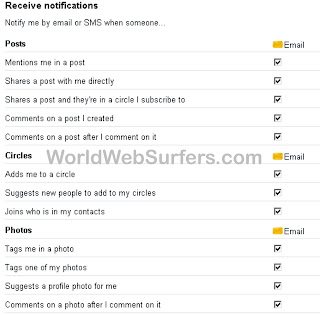
If you have added a phone number to your Google+ or Gmail account, then you may also receive these messages to your phone. That's is even worse, having your phone ring every now and then. If you have added your mobile phone number to the G+, you'll see an option; Don't notify me under the Notification delivery. Take a look at the image below.
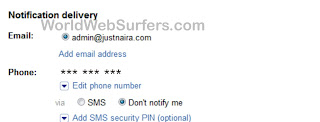

Just like Facebook, Google+ is a social network, which notifies its users of everything that happens on G+. You get notification, when; someone adds you to a circle, when there's a follow-up on a post you're following – by +1ing or commenting on them, when someone shares a post with you, comments on a post you created, tags your photos and so many more. Let's not stress this; it’s just too obvious that no one loves the messages going to their emails, when it will still be there on Google+. With that in mind, let’s dive in to see how one can deactivate these unending messages from Google+.
How to Deactivate Google+ Notifications to Your Email
- Visit Google plus, and sign in
- Click on the gear button on the upper right, then select Settings.
- Scroll down till you get to "Receive notifications" section.
- Uncheck all the boxes under the Posts, Circles, Photos, Messenger, Hangouts, Events, Pages and Communities categories.
- Google+ will only disable all email notifications if all the boxes are unchecked.
- While unchecking, you may leave out what you'd want to receive via email.
You may kindly click on the image to get better view
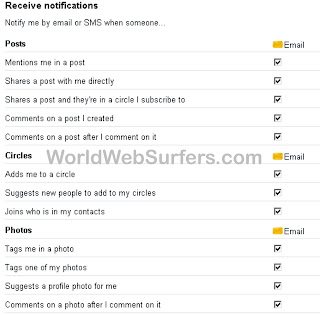
How to Stop G+ Notifications to Your Phone
If you have added a phone number to your Google+ or Gmail account, then you may also receive these messages to your phone. That's is even worse, having your phone ring every now and then. If you have added your mobile phone number to the G+, you'll see an option; Don't notify me under the Notification delivery. Take a look at the image below.
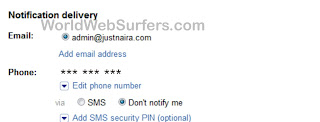
- Opt in for the option and you wont receive G+ notifications to your phone.
thus Follow these simple steps , and Do Follow us :)
we guarantee quality content and readership .

ConversionConversion EmoticonEmoticon