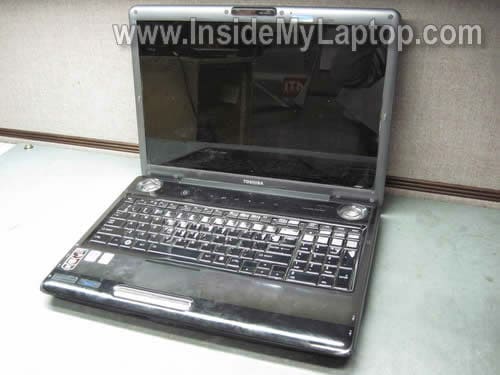
My customer complained that his laptop overheats and shuts off while running a game. Apparently, the heat sink got clogged with dust and needed a good cleaning.
Also read how to disassemble Dell XPS 17 L701X laptop.
Laptop does not start. Is it bad power jack or motherboard?
Turning on MacBook Pro without power button
There is no easy access to the cooling fan in a Satellite P305D laptop. You can see the air intake on the bottom of the laptop, but the fan is covered with a perforated metal sheet, so blowing air into the air intake will not be enough for cleaning the fan.
You can get better access to the fan under the keyboard. Let’s remove the keyboard.

Remove three screws securing the keyboard bezel. These screws located under the battery.

Carefully lift up and remove the keyboard bezel.

Remove two screws securing the keyboard.
Lift up the keyboard and place it upside down on the palm rest. It’s not necessary to disconnect keyboard cable from the motherboard.

The cooling fan is still covered but at least now you can blow compressed air into the fan and remove all dust from the heat sink.
How to replace screen on HP ENVY 15-3033cl Yourself.

First. Blow compressed air into the cooling fan through two holes on the top cover.
Second. Change the direction and blow air into the fan grill on the side. Also, blow air into the air intake on the bottom.
Change air direction two-three times until there is no dust coming out of the laptop.

ConversionConversion EmoticonEmoticon